05-23-24 | Blog Post
The Six Benefits of Cloud Computing
I recently attended Internet Evolution’s webinar on cloud computing where the benefits of cloud computing were defined as leveraging economies of scale in computing. This makes a lot of sense. Rather than build your infrastructure one hardware server at a time, you can  leverage a pool of resources to maximize efficiency and lower your overall operating costs.
leverage a pool of resources to maximize efficiency and lower your overall operating costs.
NIST defines Cloud Computing as: Cloud computing is a model for enabling convenient, on-demand network access to a shared pool of configurable computing resources (e.g., networks, servers, storage, applications, and services) that can be rapidly provisioned and released with minimal management effort or service provider interaction. NIST is implying the economy of scale that goes with cloud computing when they talk about a pool of configurable computing resources.
In my opinion, the benefits of cloud computing clearly include the cost savings that come with economy of scale, but also include a number of other benefits. Here are the Six Benefits of Cloud Computing as I see them:
1) Lower Costs – Cloud computing pools all of the computing resources that can be distributed to applications as needed – optimizing the use of the sum of the computing resources and delivering better efficiency and utilization of the entire shared infrastructure. Cost management tools in the public cloud, such as Online Tech’s SprawlGuard™, take lowering costs a step further to manage and optimize your cloud spend for the most efficiency.
2) Cap-Ex Free Computing – Whether you go with a public cloud or outsourced private cloud computing option, cloud computing delivers a better cash flow by eliminating the capital expense associated with building the server infrastructure.
3) Deploy Projects Faster – Because servers can be brought up & destroyed in a matter of minutes, the time to deploy a new application drops dramatically with cloud computing. Rather than installing and networking a new hardware server, the new server can be dialed up and imaged in through a self-serve control console. Or better yet, with a private cloud, your service provider can dial up a new server with a single call or support ticket.
4) Scale as Needed – As your applications grow, you can add storage, RAM and CPU capacity as needed. This means you can buy “just enough” and scale as the application demands grow.
5) Lower Maintenance Costs driven by 2 factors: Less hardware and outsourced, shared IT staff. Because cloud computing uses fewer physical resources, there is less hardware to power and maintain. With an outsourced cloud, you don’t need to keep server, storage, network, and virtualization experts on staff full time. You get economy of scale of those expert resources through your cloud provider.
6) Resiliency and Redundancy – One of the benefits of a private cloud deployment is that you can get automatic failover between hardware platforms and disaster recovery services to bring up your server set in a separate data center should your primary data center experience an outage.
Cloud computing provides some strong benefits. Selecting a public or private cloud implementation will depend on your application, performance, security and compliance requirements, but with the proper deployment cloud computing can provide significant savings, better IT services, and a higher level of reliability.
Related Links:
- Advantages and challenges of hybrid cloud adoption: According to the RightScale State of the Cloud 2017 report, hybrid cloud is the preferred strategy for enterprise IT. That being said, hybrid clouds have their own set of challenges and opportunities, and organizations considering…(continue reading)
- What is a Virtual Private Cloud? You already know that there are three major types of clouds: Public, Private and Hybrid. Now, there’s a newer player in the game: Virtual Private Clouds. What makes these different from public and private clouds, and what is the benefit? (continue reading)
- How to provision resources in the cloud: According to RightScale, lack of resources/expertise was cited as the No. 1 challenge in enterprise cloud adoption. If you’re experiencing rapid growth or a need to become more agile, you’re probably looking at the public cloud or already in it. (continue reading)
- Key differences between AWS and Microsoft Azure: Amazon Web Services (AWS) and Microsoft Azure are two of the biggest names in public cloud computing. Which one is right for you? To help you make that decision, let’s talk about what each provider brings to the public cloud table, and key differences between them. (continue reading)
Or, read all our cloud articles here.
Ready to speak with a cloud expert? Contact us now to learn more about our cloud solutions, including managed public cloud with SprawlGuard™ protection, virtual private cloud, or dedicated private cloud.
New trends emerge, and it quickly becomes apparent that businesses need to adapt to survive. One of these disruptive technologies is cloud computing. Simply defined, cloud computing is the practice of “computing” over an internet connection. Chances are you are already using the cloud in one way or another on a consumer level. Do you use Spotify? Do you upload pictures to an internet repository like Photobucket or Flickr? Do you use social media like Facebook, Twitter, or Instagram? All of these are examples of cloud computing.
When it comes to cloud for your business, think of the examples above on a larger scale. Instead of loading pictures into a repository, you can back up your files, apps, and more in the cloud. Instead of updating your status on Facebook, you can modify joint documents through the cloud. The possibilities of cloud computing are truly endless, and the capabilities are evolving daily. For this reason, more and more companies are shifting to the cloud to keep up with their competition and the changing tide of technology, yet these companies are gaining much more than just a competitive advantage. The benefits of cloud computing are numerous, spanning across all areas of the business, from helping to reduce costs to increasing efficiency.
Table of Contents
- The Top Benefits of Cloud Computing
- What are Cloud Deployment Models
- Cases for Migrating to the Cloud
The Top Benefits of Cloud Computing
- Lower Costs
Cloud computing pools all of the computing resources that can be distributed to applications as needed – optimizing the sum of the computing resources and delivering better efficiency and utilization of the entire shared infrastructure. Cost management tools in the public cloud, such as OTAVA’s ® Multi-Cloud Management, take lowering costs a step further to manage and optimize your cloud spending for the most efficiency.
In the old days, firms had to make a huge investment in their servers and physically place them in their offices. They hired server admin staff and spent time integrating their systems with the hardware. This investment could easily top six or seven figures, which is a high bar for a new firm.
Today that is all changed with the advent of Multi-Cloud & Hybrid cloud services. Companies can start placing large amounts of data in the cloud for under a hundred dollars a month. The data is secure, accessible and formatted for production and analysis. All of these features can be less than a cell phone bill which makes it much cheaper to get up and running.
- Convert CapEx to OpEx
Whether you go with a public or outsourced private cloud computing option (more on that below), cloud computing delivers a better cash flow by eliminating the capital expense of building the server infrastructure. By moving capital expenditures related to hardware and on-premises solutions to operational spending in cloud subscriptions, your business can save hundreds of thousands of dollars. A shift to the cloud means no longer paying for the overhead to run your IT environment, the energy costs to power and cool your hardware, the floor space to house it, and management costs.
- Deploy Projects Faster
Because servers can be brought up and destroyed in minutes, the time to deploy a new application drops dramatically with cloud computing. Rather than installing and networking a new hardware server, the new server can be dialed up and imaged in through a self-serve control console. Better yet, with a private cloud, your service provider can dial up a new server with a single call or support ticket.
Firms can use cloud processing to rapidly crunch Big Data numbers. They can also store a large amount of data such as daily retail transactions, web traffic, stock market information and scientific research that can accumulate enormous amounts of data. All of this can be held in the cloud rather than on a stationary server.
Utilizing a document storage solution to find everything you need in one place can help teams work better together. Additionally, from a sales and marketing perspective, cloud-based Marketing Automation and Customer Relationship Management (CRM) tools help track and analyze data, giving teams benchmarks from which to work. IT teams can also spin up a sandbox environment in the cloud, providing them a platform to complete projects that may otherwise have been too expensive to attempt.
- Scalability
Companies experiencing high levels of growth should consider investing in cloud-based services. The scalability of the cloud gives growing businesses the flexibility to expand their bandwidth and capacity on demand. Similarly, if a company is experiencing a period of decline, it can scale down. As a result, companies can adapt to change in real-time. Regarding capacity concerns, the cloud can meet your needs and take expensive hardware out of the equation.
Companies no longer need to purchase and install huge server farms before they can start serving customers. They can start right away with a basic back-end and cloud functionality. Cloud service providers automatically scale with demand as the user base and data needs grow. Whether a company needs an additional terabyte or ten terabytes, they can simply click a box, enter a credit card number, and instantly have access to the storage.
- Resiliency and Redundancy
One of the benefits of a private cloud deployment is automatic failover between hardware platforms and disaster recovery services, which will bring up your server set in a separate data center should your primary data center experience an outage.
Production in the cloud mitigates risk by removing memory and analysis from the physical hardware. The computer can be damaged or destroyed, but all crucial information will be stored in the cloud. Additionally, that memory is stored in redundant locations, so a natural catastrophe cannot eliminate the information either. With this risk mitigation out of the way, analysts and management can feel much more secure in their work.
One of the most important factors in any business is data security; one of the biggest threats to data security is the theft of employee laptops. Luckily, with the capabilities of the cloud, the loss of a machine does not have to mean the loss of data. Data stored in the cloud can be easily recovered on any device and wiped from any stolen devices. Other security threats in today’s work environment include ransomware, phishing attempts, and accidental file deletion.
With on-premises systems, you need to worry about things like power outages, hardware failures, and data breaches. But when you store your data in the cloud, it’s backed up and protected by the service provider. So, your data is safe and sound if anything happens to your system. Additionally, with cloud services, users have their own login and password. Even if one account is hacked, the rest of your data will remain safe and secure.
- Accessibility
Remote employees used to be completely shut out of the core processes of the business. They could only get documents or data by requesting them specifically. A server admin or colleague would have to conduct their own search until they find the requested information and email it back. The process could stretch over days.
Now, that has all changed. Employees anywhere on Earth with the right security features and an internet connection can log on to the network and immediately get the data they need. They can be far more productive and get the information they need right away.
Imagine a sales person trying to access CRM data before entering a client meeting in a foreign location. A researcher conducting field tests or in-person surveys can similarly pull crucial information to complete their tasks.
The versatility of the cloud means that you can stay connected to your business from anywhere, on any device. In this way, the cloud is helping executives make the most efficient use of their work day. Not only does cloud provide you more flexibility in working remotely, it allows you to collaborate more easily with team members in other locations. All of this is now possible with the remote access capability of cloud production.
An Additional Benefit: Environmental Impact
Recent studies show cloud computing is an eco-friendly and cost-efficient option for businesses looking to save on IT expenses. Green IT, or green cloud computing, is getting more attention with recent studies reporting greater carbon efficiency, increased cost savings and improved operations efficiency.
A Salesforce.com study found that one transaction is, on average, 95 percent more carbon efficient when processed in the cloud vs. when processed on-premises. Another report by the Carbon Disclosure Project (CDP), Cloud Computing – The IT Solution for the 21st Century, found that cloud computing may save businesses $12.3 billion annually. The projected adoption of cloud computing by businesses shows an increase from 10 to 70 percent of total IT expenditures. By using less hardware and requiring less physical management, cloud computing also reduces energy use when it comes to cooling, heating and power requirements.
What Are Cloud Deployment Models?
A cloud deployment model is a method for managing your cloud resources, such as hosting providers and applications, as well as data stores. The three most popular cloud deployment models are public clouds, private clouds, and hybrid clouds.
Public Cloud
Public cloud is a third-party-managed IT infrastructure. It’s an IT concept in which on-demand computing services and infrastructure are administered by a third party and shared amongst businesses using the public internet. Users may employ cloud computing service providers’ services, such as infrastructure as a service (IaaS), platform as a service (PaaS), or software as a service (Saas), instead of maintaining them on-site in their data centers.
Private Cloud
Private cloud is a cloud computing infrastructure configured for single use by a specific organization, such as a business or government agency. Although there are distinctions between public and private cloud infrastructure regarding access, the two are identical on the inside. While the technical foundations are comparable, the ownership is what distinguishes them. Unless you have been granted permission to access and use a private cloud’s resources, you will be unable to do so.
Hybrid Cloud
A hybrid cloud is a combination of two or more clouds (private or public) that are bound together by standard or proprietary technology that allows data and application movement across them. The definition of a hybrid cloud can vary depending on who you ask. In general, it’s thought of as a way to combine the benefits of both private and public clouds.
For example, you might use a private cloud to keep sensitive data and applications within your organization. Additionally, you can decide to use a public cloud for less sensitive data and applications. This way, you get the security benefits of private cloud combined with the flexibility and cost-effectiveness of public cloud.
Hybrid Cloud Scenarios
A typical hybrid cloud scenario uses a public cloud provider for disaster recovery. In this case, an organization would run its primary workloads in a private cloud and then use a public cloud provider to replicate data and applications in case of failure. A hybrid cloud can give the organization greater confidence that its data and applications will be available in a disaster.
Another common hybrid cloud scenario involves using a public cloud provider for development and testing and a private cloud for its production environment. The hybrid cloud provides the organization with greater flexibility and the ability to utilize the latest technologies from the public cloud provider.
Industries of all kinds can harness the power of serverless computing. Financial companies can use it to power automated customer support, real-time payment processing, and fraud detection.
The healthcare sector uses hybrid clouds to analyze X-ray imaging or facilitate virtual doctor-patient consultations.
The manufacturing industry automates inventory management and analyzes sensor data from production lines to detect anomalies and predict equipment failure. Learn more about how these industries use the cloud in our post here.
Cases for Migrating to the Cloud: Whole Earth Natural Sweeteners
When Whole Earth Brands needed to move to an Azure cloud infrastructure to minimize CapEx costs, they turned to OTAVA for smooth migration of their on-premise SAP systems to a managed Azure environment. OTAVA then crafted a scalable infrastructure environment to meet all compliance requirements and regulate all virtual machines and firewalls. As a result, Whole Earth Brands now enjoys faster time-to-implementation, improved agility and scalability, and an ongoing partnership with OTAVA.
Read all of our case studies and see why you should choose OTAVA for your cloud migration.
The Bottom Line
Ultimately, the shift to the cloud cannot be avoided. With benefits like those above, this disruptive technology isn’t going anywhere anytime soon. Cloud computing will create a domino effect for your business, improving how it reacts, adapts, and innovates in your industry. Investing in the cloud will make your employees more efficient, giving them more time to manage their tasks by reducing the time spent putting out fires. With a more productive staff, your business will see more innovation, which will, in turn, spark growth. For these reasons and more, your company can no longer afford to ignore cloud computing.
In addition to our comprehensive suite of cloud solutions, OTAVA offers various value-added services that can help you make the most of your cloud investment. Our team can provide expert guidance on utilizing cloud resources best for your specific needs, and we have a 24x7x365 support team.
If you would like to learn more about our cloud solutions, contact us today. We would be happy to answer any questions you may have.
Related Links:
- Advantages and challenges of hybrid cloud adoption: According to the RightScale State of the Cloud 2017 report, hybrid cloud is the preferred strategy for enterprise IT. That being said, hybrid clouds have their own set of challenges and opportunities, and organizations considering…(continue reading)
- What is a Virtual Private Cloud? You already know that there are three major types of clouds: Public, Private and Hybrid. Now, there’s a newer player in the game: Virtual Private Clouds. What makes these different from public and private clouds, and what is the benefit? (continue reading)
- How to provision resources in the cloud: According to RightScale, lack of resources/expertise was cited as the No. 1 challenge in enterprise cloud adoption. If you’re experiencing rapid growth or a need to become more agile, you’re probably looking at the public cloud or already in it. (continue reading)
- Key differences between AWS and Microsoft Azure: Amazon Web Services (AWS) and Microsoft Azure are two of the biggest names in public cloud computing. Which one is right for you? To help you make that decision, let’s talk about what each provider brings to the public cloud table, and key differences between them. (continue reading)