How to Protect Personal Data Security at Work
Protecting personal data at work involves following several critical steps to safeguard sensitive information, such as passwords, financial data, and personally identifiable information (PII), from cyber threats, human error, and data breaches. To do this effectively, employees must create strong, unique passwords, use encryption tools to secure data, regularly update devices with security software, and be vigilant about phishing attempts. Additionally, sharing data securely and adhering to company policies for remote work and personal device usage (BYOD) can significantly reduce security risks.
-
Understanding Personal Data Security
At its core, personal data security is about safeguarding sensitive information from unauthorized access, breaches, or cyberattacks. Examples include passwords, banking details, Social Security numbers, and confidential personal information that, if exposed, could lead to identity theft or financial losses.
According to recent research, enable two-factor authentication as the leading cause of security breaches. Imagine an employee clicking on a phishing link or using a weak password—these small mistakes can result in massive data breaches. The risks of such breaches include not only financial losses but also damage to a company’s reputation and legal consequences.
-
Best Practices for Protecting Personal Data at Work
Let us now dive into the best practices to ensure your personal data and your company’s sensitive information remain secure at work.
1. Password Management
In 2022, over 24 billion passwords were exposed in cyberattacks. Astonishingly, 13% of people use the same password for all their accounts, making it easier for hackers to access multiple platforms once a single password is breached. Poor password habits are one of the most common weaknesses in data security.
Tips for creating strong passwords:- Use a combination of uppercase and lowercase letters, numbers, and symbols.
- Avoid using personal information, like birthdays or names, in your passwords.
- Change your passwords regularly and avoid reusing old ones.
Use password managers to store your passwords securely. These tools encrypt your password data, making it safer than writing them down or using weak variations across accounts.
Finally, enable two-factor authentication (2FA) whenever possible. This extra step helps protect your account by requiring a second form of verification, such as a text message code or biometric authentication, which minimizes entry points and enhances security measures.2. Data Encryption
Encryption is one of the most effective ways to protect sensitive data. Encryption converts your data into a secure code that unauthorized users cannot read unless they have the key.
For example, encrypting emails or files ensures that even if hackers gain access to them, the information will be unreadable. You can encrypt your USB drives, laptops, and mobile devices, too.
Organizations that implement encryption significantly reduce their risk of data breaches. In fact, companies that use encryption report far fewer incidents of unauthorized access compared to those that do not.3. Securing Personal Devices
With more people working remotely, it has become more important than ever to secure personal devices connected to work networks. Insecure devices are a major entry point for cyberattacks. Employees should always take the following steps:
- Encrypt your devices, especially laptops and smartphones, which are more prone to theft.
- Install antivirus and anti-malware software and keep it updated to protect against the latest threats.
- Use biometric locks, PINs, or passwords for device security.
- Enable remote wiping capabilities so that you can erase all data if your device is lost or stolen.
4. Phishing Protection and Email Security
Phishing remains one of the most common methods cybercriminals use to steal sensitive information. Phishing attacks have surged over the last few years as hackers become more sophisticated.
Employees should be trained to recognize phishing tactics, such as suspicious email links, unsolicited attachments, and spoofed websites. To protect yourself from phishing:- Always verify the sender’s identity before clicking on links or downloading attachments.
- Look for subtle signs of fraud, like misspelled domain names or urgent language that pressures you to act quickly.
5. Safe Data Sharing
Sharing data is essential to getting work done, but it can be risky if not done securely. Employees should use encrypted file-sharing platforms when sending sensitive information through email or cloud services. This ensures that unauthorized users cannot intercept the data.
Here are a few more tips for safe data sharing:- Avoid sharing sensitive information over unprotected public Wi-Fi.
- Use secure cloud services with end-to-end encryption.
- Be cautious when sharing work-related information on social media—oversharing can expose sensitive details and create vulnerabilities.
-
Securing Remote Work Environments
With remote work on the rise, protecting personal data has become more challenging. Working from home on unsecured networks or using personal devices can expose employees to cyber threats.
-
Using VPNs and Secure Networks
Whenever you work remotely, use a Virtual Private Network (VPN) to secure your connection. VPNs encrypt your internet traffic, making it difficult for attackers to spy on your activities or steal data. For added protection, consider using a personal hotspot instead of public Wi-Fi.
-
Separate Work and Personal Devices
To minimize the risk of data breaches, always separate work and personal devices. This ensures that work data remains protected, even if your personal device is compromised.
-
BYOD Policies
Bring Your Own Device (BYOD) policies are becoming more common, but they also increase the potential for security risks. According to recent statistics, 64% of companies allow BYOD, but only 15% have proper encryption. When organizations fail to implement strong BYOD policies, employees using personal devices can easily become a security risk. Without encryption or security protocols, sensitive information may be exposed if a device is lost, stolen, or hacked.
Companies should establish clear BYOD guidelines, including mandatory device encryption and regular security audits. Employees need to understand the risks associated with using personal devices for work, and companies should provide the tools and support necessary to protect their networks.
-
-
Employee Training and Awareness
Human error is consistently identified as one of the leading causes of security breaches. Despite this, only 33% of employees receive regular security training. This gap highlights the need for ongoing education to ensure that everyone understands their role in protecting company data.
Implementing Regular Training Initiatives
- Phishing awareness: Employees should undergo regular training to recognize phishing attacks and other common cybersecurity threats. Many breaches happen because employees fall for fraudulent emails or fail to recognize suspicious links.
- Password management and safe browsing: Employees must be trained to create strong passwords, use password managers, and adopt safe browsing practices.
- Data protection: Companies should offer workshops on secure data handling, including how to safely share sensitive information, store passwords, and encrypt files.
Establishing Clear Security Policies
In addition to training, companies must implement clear, written security policies. These policies should outline the steps employees need to follow to protect company data, including password creation, device encryption, and proper data-sharing practices.
Encouraging employees to take ownership of these security practices and fostering a culture of vigilance will help minimize the risk of human error leading to data breaches. -
Take Action to Secure Data at Work
In today’s digital world, protecting personal data at work is more important than ever. Whether it is using strong passwords, encrypting devices, or being vigilant about phishing emails, small steps can make a huge difference. Employee training, BYOD policies, and secure data sharing are critical components of a comprehensive data protection strategy.
By working together with IT departments, staying informed about the latest cyber threats, and committing to ongoing education, we can all play a role in protecting personal and company data from security breaches.
At OTAVA, we are committed to helping businesses secure their data. Our cloud solutions are designed with security in mind, offering robust protection and compliance with industry standards. Contact us to learn more about how we can help you safeguard your company’s information.